- Lada Manis (Paprika)
Paprika adalah salah satu bahan alami yang bagus untuk facial wajah Anda, dengan membuat masker dari
olahan paprika Anda bisa memutihkan wajah Anda, dimana masker paprika
ini bisa meningkatkan sirkulasi aliran darah di dalam wajah. Anda bisa
menghancurkan (mem-blender) paprika merah atau hijau untuk menghasilkan pasta
atau krim sebagai masker wajah. Oleskan pada wajah Anda dan kemudian
biarkan selama lima belas menit, kemudian bersihkan wajah Anda dengan
air dingin. Dengan krim alami ini sel-sel kulit wajah Anda dapat lebih
sehat dan pastinya wajah putih alami bisa Anda dapatkan.
2.Yogurt
Yogurt ternyata bisa memberikan kelambapan untuk kulit wajah Anda.
Dengan mencampur sedikit madu dan kemudian oleskan pada kulit wajah
Anda, biarkan selama 10 menit kemudian bisa dibersihkan dengan air.
Masker berbahan yogurt ini bisa menghaluskan kulit wajah Anda, pastinya
kulit wajah putih nan halus adalah dambaan semua orang.
3.Chamomile
Chamomile memang biasa dijadikan teh. Namun bunga ini bisa berfungsi
sebagai bahan alami untuk mencerahkan kulit wajah. Chamomile juga
memiliki banyak kandungan untuk mengatasi mata yang bengkak. Anda hanya
perlu mencelupkan kantong teh ke dalam air panas, dan biarkan sampai
dingin. Kemudian, tempelkan kantong teh pada mata. Lakukan hal ini
selama dua minggu untuk melihat hasilnya.
4.Susu
Anda pasti sudah mendengar tentang manfaat mandi susu. Tetapi bila
mandi susu dirasa terlalu repot, cukup gunakan susu untuk membasuh
muka. Susu memiliki banyak bahan yang dapat mengurangi bintik-bintik
hitam pada wajah, dan meningkatkan warna kulit dengan cara yang
sempurna. Tuang beberapa tetes susu pada kain pencuci muka, lalu gunakan
kain tersebut untuk menggosok wajah dengan lembut. Susu akan
menghilangkan sel-sel kulit mati yang menutup wajah, dan memberikan
warna yang baru.
5. Minyak alpukat
Banyak perempuan yang malas membersihkan wajah sebelum tidur, karena
merasa sudah begitu lelah. Nah, minyak alpukat dapat membantu Anda yang
tak sempat mencuci muka sebelum tidur. Minyak alpukat ini secara efektif
membantu menghilangkan sisa-sisa riasan wajah. Setelah menghapus sisa
make-up, gunakan tisu untuk menyerap kelebihan minyak yang tertinggal di
wajah.
6.Jeruk nipis dan putih telur
Putih telur sering disebut mampu mengencangkan kulit wajah. Untuk
memperbaiki warna kulit, campurkan perasan jeruk nipis dengan putih
telur. Gunakan bahan ini sebagai masker wajah. Oleskan masker jeruk dan
putih telur ini ke wajah, lalu biarkan mengering sendiri. Setelah 5 10
menit, basuh muka Anda dengan air dingin. Hasilnya bisa Anda lihat
setelah rutin melakukan hal ini paling tidak seminggu.
7. Almond
7. Almond
Almond dapat membantu mengurangi kegelapan warna kulit, sehingga kulit
akan terlihat lebih terang. Cara praktis dan alami untuk menggunakan
almon untuk memutihkan kulit adalah dengan mencampurkan almon dengan
susu dan sedikit kunyit. Caranya, pada pagi hari,
rendam 4-5 biji almond dan satu ruas kunyit dalam susu cair. Pada malam
harinya, keluarkan kunyit, lalu haluskan almon dalam susu tersebut
hingga terbentuk pasta. Oleskan campuran ini pada wajah dan leher dan
biarkan semalaman. Setelah itu, pada pagi harinya bilas dengan air
dingin dan bersihkan. Untuk hasil yang optimal, lakukan cara ini 2
minggu sekali.
8. Tomat
Tomat kaya akan vitamin C yang bermanfaat untuk memutihkan kulit. Banyak
kosmetik pencerah kulit yang memakai ekstrak tomat sebagai bahan
aktifnya. Nah, jika Anda ingin memakai tomat segar sebagai pemutih kulit, ambil tomat berukuran besar
lalu parut. Tambahkan 2-3 tetes air perasan lemon dan beberapa tetes
air mawar, aduk hingga rata. Oleskan pada wajah dan leher dengan kuas,
diamkan selama 15 menit,lalu bilas. Lakukan cara ini setidaknya seminggu
sekali
9. Pepaya
Pepaya yang berwarna hijau atau oranye dapat berkhasiat mencerahkan
kulit. Pepaya hijau mengandung enzim papain yang ideal untuk memutihkan
kulit. Caranya, ambil satu sendok makan pepaya hijau (pepaya yang masih
mangkal) yang telah dihaluskan, dan satu sendok makan pepaya masak,
campurkan. Oleskan pada wajah dan biarkan selama 15 menit, lalu bilas.
Lakukan cara ini setiap hari untuk hasil yang optimal.
10.Kentang
Kentang ternyata dapat bermanfaat untuk memutihkan kulit, lho. Jus
kentang dapat digunakan sebagai pemutih alami bagi kulit kita. Caranya,
parut satu buah kentang dan tambahkan satu sendok teh madu, campur lalu
oleskan pada kulit wajah dan leher. Diamkan selama 20 menit, lalu bilas
dengan air. Ramuan ini cocok untuk semua jenis kulit.
Cara-cara di atas merupakan cara alami memutihkan kulit menggunakan bahan tradisional yang tentunya aman digunakan. Semoga dengan tips di atas, kulit anda dapat terlihat lebih putih dan cerah secara cepat. Selamat mencoba.
Cara-cara di atas merupakan cara alami memutihkan kulit menggunakan bahan tradisional yang tentunya aman digunakan. Semoga dengan tips di atas, kulit anda dapat terlihat lebih putih dan cerah secara cepat. Selamat mencoba.




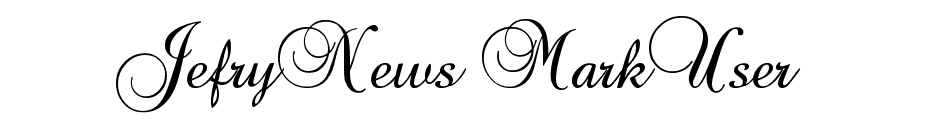



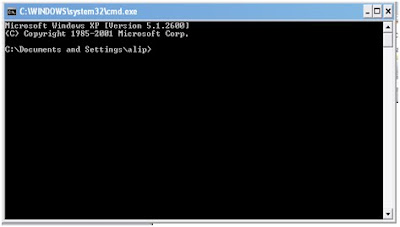

































































 Samarinda Time
Samarinda Time ID Dial Codes
ID Dial Codes



